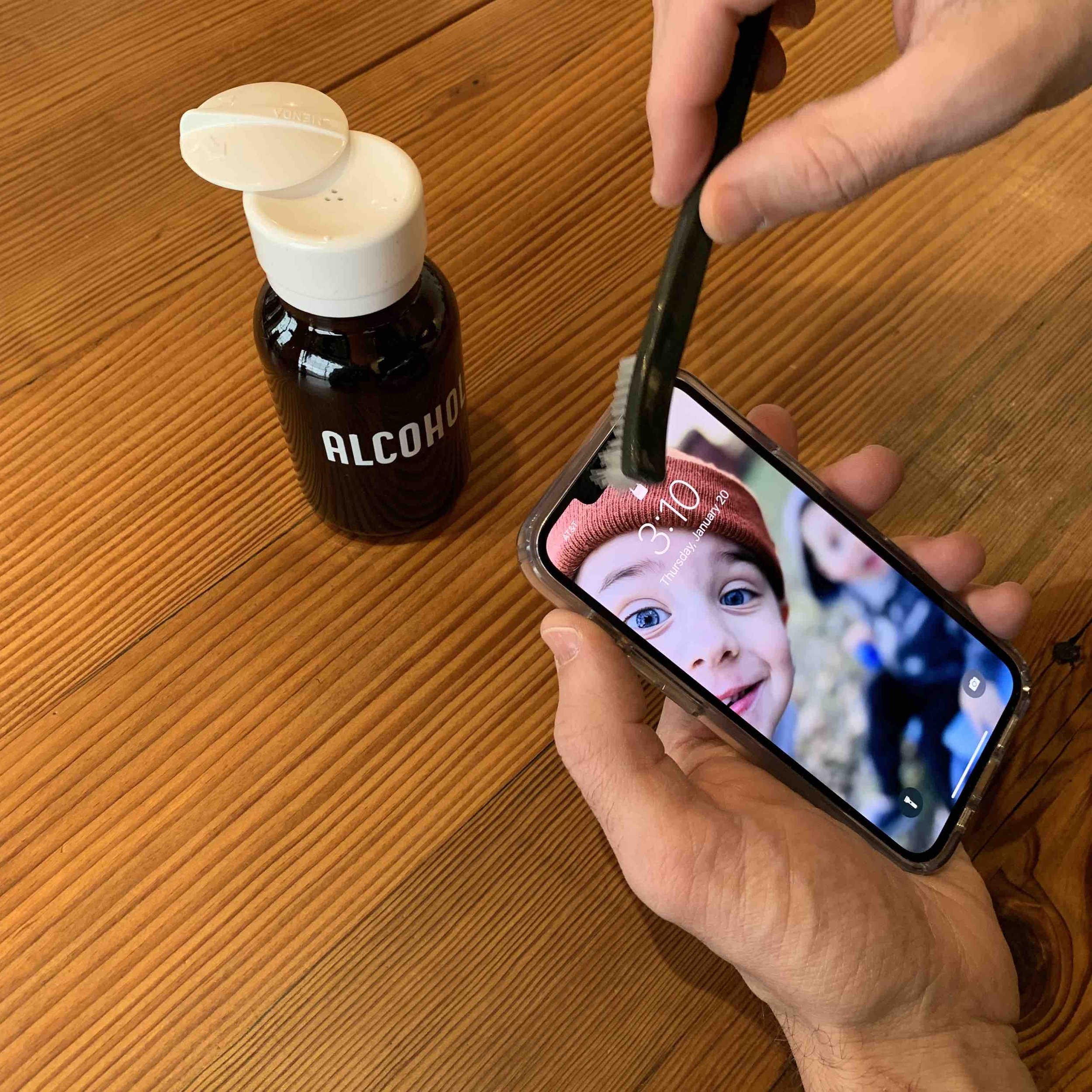how to fix a quiet phone speaker in 3 easy steps
Are you having trouble hearing people while talking on the phone? Well, the solution might be easier than you think!
While we can’t help you with your hearing, this easy fix could make your speaker significantly louder. There is a mesh that protects your speaker from damage but tends to get caked up with all kinds of gross stuff over time, making it hard to hear even the loudest of talkers.
Follow these three easy steps to see if this is your issue:
Step 1
Gather materials. You will need:
Alcohol
A toothbrush or something similar
Some canned air (do not use an air compressor)
step 2
Get a small amount of alcohol on your brush and gently brush over the speaker mesh in every direction. You don’t need to soak your phone, or press too hard with the brush. This will lightly remove any oils, dirt, or makeup that has built up in your speaker mesh.
Feel free to repeat this a few times if your alcohol starts to dry up.
step 3
Blow the speaker out gently with some canned air. This will help dry up any remaining alcohol, while also blowing away any debris you loosened with the brush.
Tip: Do not use an air compressor because there is usually some moisture built up in the tank which could cause water damage, and the air pressure could damage your phone.
Here’s a quick video showing these steps:
Conclusion
Thats it!
Now try your phone and see if it sounds better. Repeat if necessary. Most of the time this will fix the issue. If you are still having a hard time hearing, then there is a possibility that the speaker could be going bad or the mesh could use a good cleaning inside and out.
If this is the case, bring it by the shop and one of our skilled technicians can take a look at it for you and diagnose the problem for free.
Did this help? If so, let us know in the comments below!